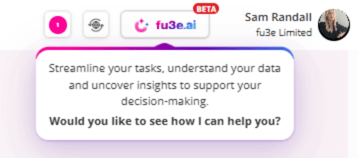fu3e.ai - Use Cases and Prompts
fu3e.ai leverages AI-driven automation to transform how teams capture, process, and extract information from documents. It is designed to streamline and reduce repetitive tasks.
Due to it’s flexible nature, fu3e.ai can be used for many use cases, including:
- Structured Data Extraction - Turn documents into tickets automatically.
Example: Invoices, order forms
- Unstructured Document Processing - Reads and understand free-form content.
Example: Project reports, meeting notes
- Smart Summarisation - Cut through the noise and get to the point.
Example: Surveys, lengthy PDFs
- Assisted Reporting - Get support crafting impactful messages.
Example: Executive summaries, board reports
- Ticket Creation from Existing Records - Turn existing data into actionable tasks. Example: Create meeting actions from minutes
- Ticket Creation from Voice or Short Text - Capture work as you speak or jot it down. Example: “Raise a risk for weather delays on-site”
fu3e Quick Prompts
fu3e has provided ‘quick prompts’ to streamline your interaction with the AI. These can be used throughout the platform for your various tasks. See below instructions for how to access these:
The AI icon appears in the top right header of the screen, see image below, click to open the slide-out to show a number of prompts available:
- Create - pre-fill data for invoices, POs and other tickets using uploaded files
- Summarise - provide information captured within the ticket or an uploaded file
- Extract - highlight key information or specific insights from a file or fu3e ticket
- Suggest Improvements – re-write or condense large volumes of text